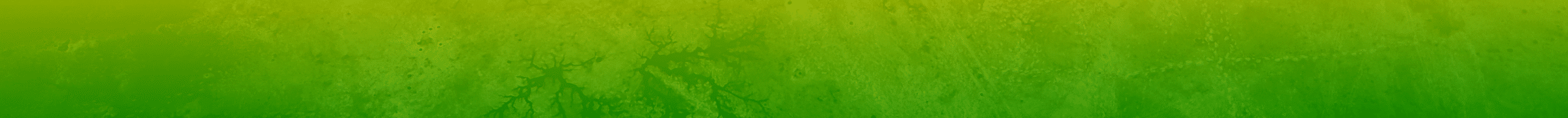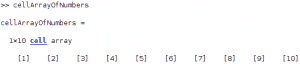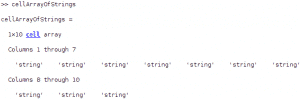In this article, you’ll see practical examples of MATLAB for loops so that you can become more familiar with the way they work in MATLAB. Specifically, you’ll learn:
- The MATLAB for loop syntax
- The Nested for loop syntax
- How to vectorize nested loops
MATLAB For Loop Syntax
Creating a Simple For Loop in MATLAB
There are several ways of writing a for loop in MATLAB. Here’s the most common example you’ll use to write a for loop:
for i = 1:n % n is the number of loops you want instructions; % what you want to do n times end
- Example of a loop that counts to 10:
for i = 1:10 i end
- Example of a loop that creates a cell array of numbers:
cellArrayOfNumbers = []; for i = 1:10 cellArrayOfNumbers = [cellArrayOfNumbers {i}]; % cell of the number of iterations end
This for loop creates a cell array of 1 line and 10 rows with all iterations of the loop:

- Example of a loop that creates a cell array of strings:
cellArrayOfStrings = []; for i = 1:10 cellArrayOfStrings = [cellArrayOfStrings {'string'}]; % cell of the word 'string' end
This for loop creates a cell array of 1 line and 10 rows with the word “string” in every cell:

- Example of a for loop that counts to 10 in 0.1 increments:
for i = 1:0.1:10 % "0.1" is the increment step i end
Since the increment step can be whatever you want, you can also use it to create backward loops (as we will see in the next section).
MATLAB For Loop Backwards
In this case, a few things differ from a classic “forward” MATLAB for loop:
- The iteration step is negative.
- The number at the left of the first colon is greater than the number at the right of the last colon.
Here’s an example of a for loop that counts backward from 10 to 1:
for i = 10:-1:1 % "-1" is the decrement step i end
Exit a For Loop with a Break
- Exit a for loop: if you want to prematurely escape a for loop, you can do that by using the break MATLAB function. This is often used when a specific condition is met.
For example:for i = 1:100 if i>50 break end end
- Why use a break: If you run the code above, you’ll get the value 51 for the variable “i” since the for loop stops or “breaks” as soon as i is strictly above 50.
Keep in mind that this is a simple example, and using the break MATLAB command here is really not recommended because you could just write this instead:for i = 1:51 end
Using break comes in handy when you have nested for loops (i.e. a for loop within a for loop) because you can exit a loop based on a condition that is common to both loops.
Nested For Loop In MATLAB
Nested For Loop Example
As we saw before, a nested for loop is a loop within a loop. In MATLAB, you can define as many nested for loops as you want by using the following (for only 2 levels of nested for loops):
for i = 1:n for j = 1:m instructions end end
Here’s a simple an example:
k = 0; for i = 1:10 for j = 1:10 k = k+i+j; end end
In mathematical terms, we are calculating the sum: \(\sum\limits_{i=1}^{n}\sum\limits_{j=1}^{n}(i+j)\)
Which can be calculated as the following:
\(\sum\limits_{i=1}^{n}\sum\limits_{j=1}^{n}(i+j) = \sum\limits_{i=1}^{n}(\sum\limits_{j=1}^{n}i+\sum\limits_{j=1}^{n}j)=\sum\limits_{i=1}^{n}(i\times n +\frac{n(n+1)}{2})\\\\\sum\limits_{i=1}^{n}(i\times n +\frac{n(n+1)}{2})=n\sum\limits_{i=1}^{n}i+\sum\limits_{i=1}^{n}\frac{n(n+1)}{2}=\frac{n^2(n+1)}{2}+\frac{n^2(n+1)}{2} = n^2(n+1)\)
If you take n=10,
\(n^2(n+1) = 10^2\times11=1100\)
Which is what you get in MATLAB: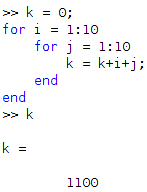
Exit a Nested for loop
- Syntax: unfortunately, there is no elegant way (that I know of) to exit every nested loop and execute the rest of the code. You basically need to repeat the condition every time you want to exit a for loop:
for i = 1:n for j = 1:m instructions if breakCondition break end end if breakCondition break end end
- Example: if we take the previous item, we would get:
k = 0; for i = 1:10 for j = 1:10 k = k+i+j; breakCondition = k>500; if breakCondition break end end if breakCondition break end end
Which gives us the following in MATLAB:
Remember, k doesn’t iterate in single increments, so it makes sense that next iteration of k isn’t 501.
Vectorize Nested Loops
What Does it Mean?
This involves transforming a nested loop in a multiplication of vectors or matrices to optimize the run time. It is also more elegant to use arrays instead of for loops when it’s not necessary.
How to Vectorize a For Loop: Basic Example
Let’s say we want to compute the sum \(\sum\limits_{i=1}^{n}\sum\limits_{j=1}^{n}(i\times j)\). We can use a nested for loop to do the following:
for i = 1:10 for j = 1:10 k = k+i*j; end end
If you run this script in MATLAB, you get: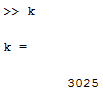
Instead of using this nested for loop, you can use the following arrays:
A = 1:10; B = [A ; A ; A ; A ; A ; A ; A ; A ; A ; A]; C = ones(10, 1);
The multiplication of these arrays (A*B*C) is equivalent to the nested for loop but is more elegant and faster to compute.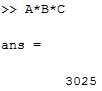
Example: Vectorize a For Loop For a Sum of Squared Elements
You can also vectorize the sum from i to n of i^2 by using element-wise operations on a vector:
i = 1:100; S = sum(i.^2);
This example is detailed in the following article: MATLAB Vector Tutorial: Create, Add, Concatenate, and Extract
Key takeaways:
- Use this syntax to define a for loop in MATLAB:
for i = 1:n % n is the number of loops you want instructions; % what you want to do n times end
- Use this syntax to define nested for loops in MATLAB:
for i = 1:n for j = 1:m instructions end end
- Vectorizing Nested for loops:
- You can vectorize a nested for loop to optimize your code
- Here’s an example:
for i = 1:10 for j = 1:10 k = k+i*j; end end
If you vectorize this nested for loop, you get:
A = 1:10; B = [A ; A ; A ; A ; A ; A ; A ; A ; A ; A]; C = ones(10, 1); k = A*B*C;
If you want to learn more about the tools that helped me stop wasting time doing mindless work (such as generating Excel reports, Word documents, or creating clean and simple user interfaces) I wrote a small reference book about it: