In this article, you will learn to use text in a matrix.
Defining a Matrix with Numbers and Strings
For example, let’s say you want to define the following matrix
\(m=\left(\begin{array}{ccc}column1 &column2&column3\\1&2&3\\4&5&6\end{array}\right) \)
Knowing that you can define strings (i.e. text) with single quotation marks, you could be tempted to do the following:
m = ['column1' 'column2' 'column3' ; 1 2 3 ; 4 5 6];
Let’s try to run this piece of code:
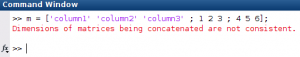
Why doesn’t this work?
MATLAB concatenates ‘column1’ with ‘column2’ with ‘column3’, which means that the first row has one column and the second and third rows have three columns:
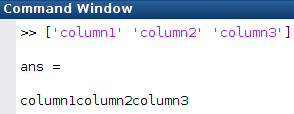
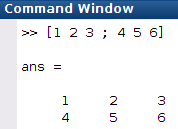
Using Cells
The solution is actually pretty simple once you know the trick: use cells to separate the content. Here’s an example of how to do this:
m = [{'column1'} {'column2'} {'column3'} ; {1} {2} {3} ; {4} {5} {6}]
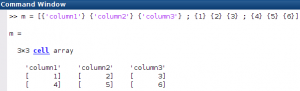
To use a cell, you just have to write what you want between braces (e.g., {‘x’}). Then, if you want to access the content of one of the cells of the matrix, you have to use braces as well.
If you use parentheses, the output will be a cell instead of the content of a cell, which means you won’t be able to manipulate it (i.e. you won’t be able to do any operation on the number of the matrix m).
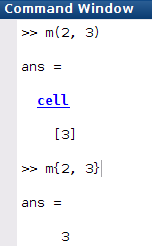
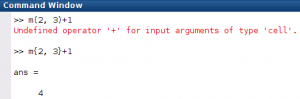
Key takeaways:
-
- The matrix definition:
m = ['column1' 'column2' 'column3' ; 1 2 3 ; 4 5 6];
doesn’t work because MATLAB concatenates ‘column1’ with ‘column2’ with ‘column3’.
- Instead, to mix strings and numbers in a matrix use cells:
m = [{'column1'} {'column2'} {'column3'} ; {1} {2} {3} ; {4} {5} {6}]
- The matrix definition:
